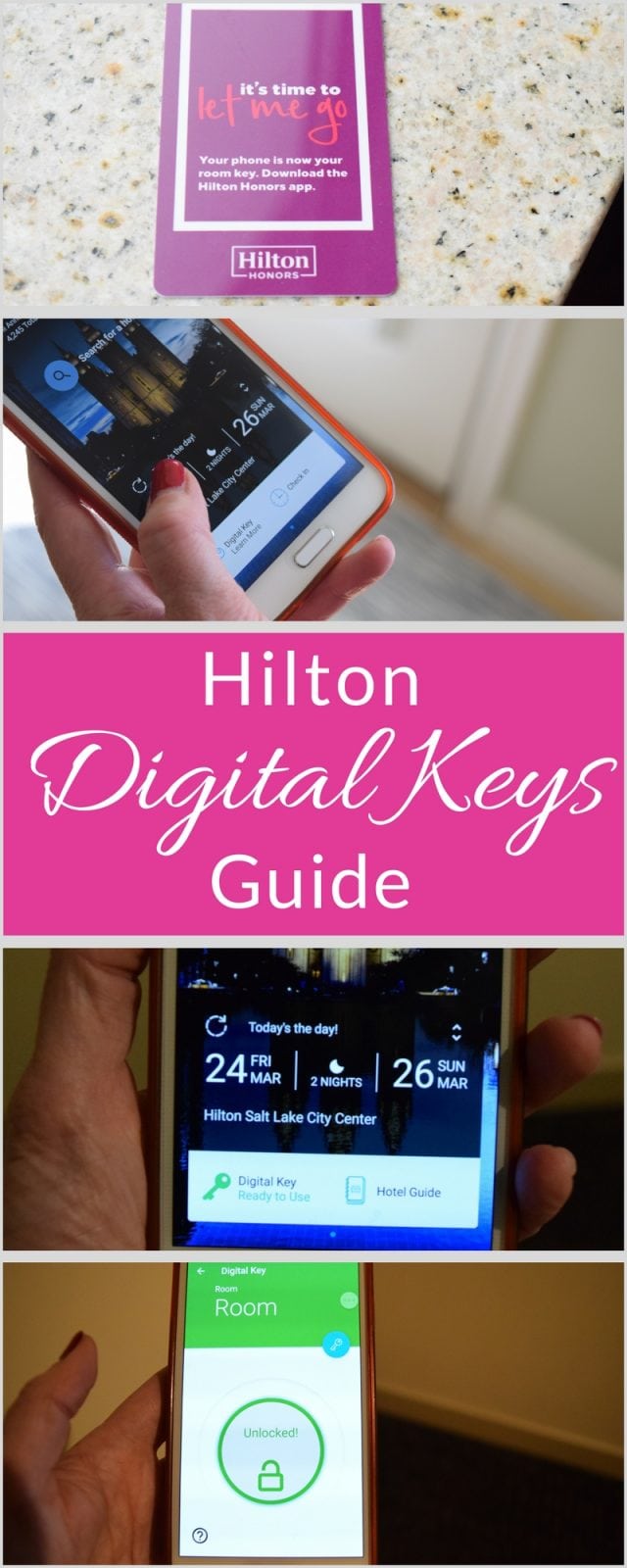While staying at the Hilton City Center Salt Lake City for my daughter’s birthday staycation, I learned they have implemented digital keys. That means the key is on your phone and you don’t need to have a swipe card. I wanted to share my thoughts on Hilton digital keys. But first let’s familiarize you with how this works.
I received a free night’s stay in exchange for writing about Hilton. Although this post is sponsored, all opinions are my own*
Check in on your phone

You will need to load the Hilton Honors app to your phone. Which if you aren’t a member of Hilton Honors, this isn’t gonna work for you. But seriously, you should be a member because it’s free and on the off chance you stay in one of the family of Hilton hotels you may as well get some rewards points right? Anyway load the app on your phone and on the day of your reservation you will be prompted to check in…..Can I aside here? The concept of digitally checking in is still a bit of a nomenclature annoyance to me. “Check in” means I am “in” the hotel, or “in” the airport. Which obviously I am not. I suppose, “take care of all the digital paperwork, so our staff can push fewer buttons” was too long……Anyway, check in on your phone. Tap and you are confirmed.
Retrieve your Key

Since this was the first time I had used the app for a digital key, I was required to go to the front desk and have the key send to the app. Kudos for security first. I was reassured that on my next visit I will get the key directly in the app with my room number and be able to go straight to my room. So that saves the whole front desk stop upon arrival. When you have the key in the app it tells you, “digital key ready”
Use your digital key

It’s simple to open the door to your room. Stand next to the door to your room, open the app, tap on your “digital key ready” and then when the the circle appears tap unlock, wait about 3 seconds and click the door is open.
A few details we learned
The key works by utilizing your bluetooth to open the door. So if that isn’t on, you will never open a door.
And your location has to be on as well (nice to know you can’t accidently open doors from across town right?)
You can use the key from approximately one room away and on either side of the room door (bonus when kids exit without a key).
The key is programmed to work on all the areas you may need to access with a key ex. Pool and parking
Only one phone can have a digital key for the room.
You can get swipe cards in addition to your digital key.
The Review
of Hilton City Center Salt Lake Digital Keys

Digital keys at Hilton SLC were a fun new thing to try. And overall I enjoyed using it. But novelty often leads to enjoyment for me #EasytoEntertain The initial set up wasn’t hard and the fact I stopped at the front desk isn’t supposed to be an issue next time, so that’s pretty convenient when you arrive late and don’t wish to be bothered with checking in. Plus it’s on my phone. The odds of leaving my room without my phone are non-existent. The odds of leaving the room without the card key are 1 in 5.
This idea isn’t aimed at the family traveler with several people old enough to handle the key. Because everyone needs a key when we stay at a hotel. We need 2 keys minimum for our hotels (a parent key and a kid key). If we could get it on two phones that might make it better, but in the end you’ll still end up getting a card key. Now if you have little kiddos this could be an advantage since card keys get lost in the bottom of diaper bags or demagnetized by slobber. A lone business traveler will not see loading to only one phone as a downside. Access to the room and the pool area worked perfect. We never got it to work right on the parking structure. I think my phone had trouble getting a location in the structure. Again if you are a business traveler attending a conference that is a non-issue.

I was pleased to see that you could hide your room number or keep it visible. But here is the thing that makes the key something you have to get used to. Normally, I just pull the card out of my back pocket and swipe. This is not that fast. Especially if you are like me and you don’t think to pull out your phone until you are standing in front of the door. Needless to say, my husband would beat me to the unlock on more than one occasion. He is old-school and didn’t even want to try the key.
The PRO/CON list
PROs
On your phone, you always have your phone
Can save you from even stopping at the front desk on arrival
Can be used on the pool area
It works from inside the room
Compatible with additional swipe cards
CONs
It’s slower than a swipe card
Only one digital key can be loaded
It may not work well if your service is poor for geo-locationing
It’s on your phone (batteries die all the time)
In the end it’s 50-50. I would probably get a digital key every time I stay at Hilton because I like the back up option. But I would use the card key the majority of the time. I can see this being a boon for business travelers, especially the young business traveler. My teenager would probably prefer it above other options. That might be my approach next time. Load it on her phone and let me use the old school tech. ‘Cause, I rock mom jeans and mom tech.
If you have further questions about digital keys at the Hilton City Center Salt Lake you can reach out to them on any of their social media
Facebook: Hilton Salt Lake City
Instagram: Hilton City Center Salt Lake City
Twitter: @hiltonsaltlake
*For further details about our compensation and see our disclosures page